How to Use Your Windows VPS: A Beginner’s Guide
Print- remote desktop, windows vps, windows vps login, windows server tutorial, rdp access, how to use windows server, vps guide, connect to vps
- 0
If you're new to using a Windows VPS, the following video tutorials will walk you through the essential steps — from connecting via Remote Desktop Protocol (RDP) to basic navigation and usage:
1. How to Access Your Windows VPS (Arabic)
Watch on YouTube
This video demonstrates step-by-step how to connect to your VPS using Remote Desktop on Windows. Ideal for beginners who just received their server login details.
2. Windows VPS Basic Overview (English)
Watch on YouTube
An English-language guide explaining how a Windows VPS works, how to log in, and what you can do once you're inside — including browsing, downloading, and installing programs.
3. Quick RDP Connection Tutorial (Short Video)
Watch on YouTube Shorts
A short video showing the fastest way to connect to your Windows server using the built-in RDP client.
These tutorials are helpful for anyone who’s just getting started with their Windows VPS and wants a visual guide.
If you still have questions, feel free to open a support ticket — our team is here to help!