Reduce Windows System Processes
Print- reduce background tasks, system processes, task manager, windows performance, windows optimization, windows speed, disable services, windows tweaks, improve performance
- 0
Many Windows users experience slow performance due to too many background system processes. This guide shows you how to reduce unnecessary processes and optimize your system.
Recommended Steps:
- Open Task Manager and go to the "Processes" tab to review running processes.
- Switch to the "Startup" tab and disable unnecessary apps from launching at startup.
- Press
Win + R, typemsconfig, go to the "Services" tab, check "Hide Microsoft services", and disable any third-party services you don’t need. - Go to "Settings" > "Privacy" > "Background apps" and turn off apps you don’t use.
- Use built-in tools like Storage Sense or trusted third-party apps to clean up temporary files.
Following these steps will reduce the number of active processes and improve your Windows system performance.
Watch the video tutorial:
https://youtu.be/tg2Ws9nr1LQ